Tips to Secure Wireless Network Connection & Protect your Router from Hackers
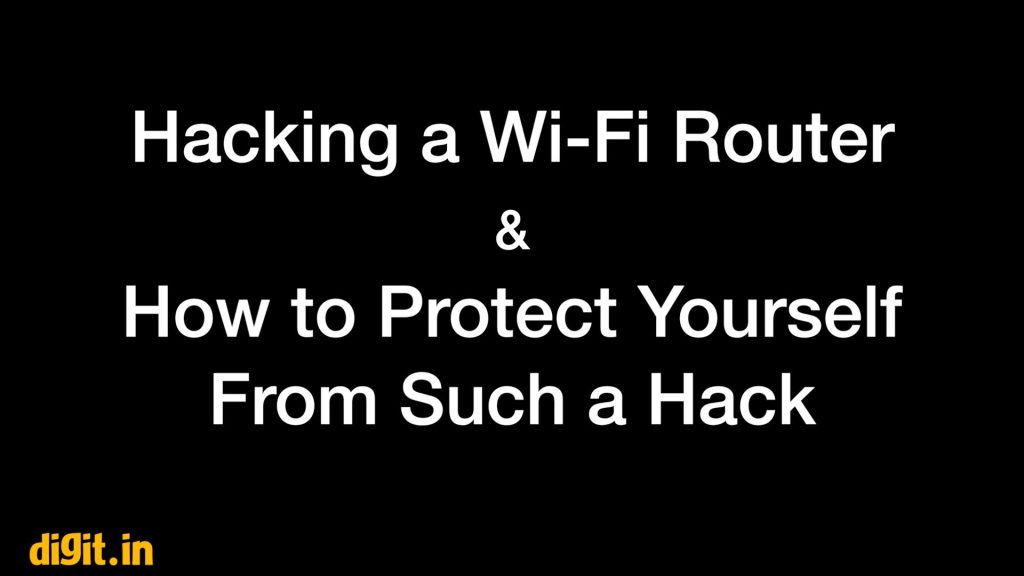
How to prevent neighbors from stealing your Wi-Fi.
You spend hundreds of dollars on your WiFi internet connection with comcast, Verizon, at&t every month at home, in your office or to run your hotspot business and some people you don’t charge for WiFi access or share the internet bill with, are now hacking your internet facility, sharing the hotpots, and making the network power to be weak.
Do you think someone else is stealing your wireless internet connection and you don’t know how to check and see the person using it, block the person immediately or protect your WiFi from hackers as the preventive measure against hacker’s attack on your network.
Most of the time, your neighbors are usually the likely people to hack your network as we’ve heard this happening many time and it could add more load to the internet network.
The Reasons your WiFi can be so Slow all of a Sudden
Athough, there are many other reasons why your WiFi internet can suddenly become slow; your computer can even be responsible for this.
There are some common reasons like low router bandwidth, small range of router’s transmission, poor protection service, congestion and hacking into the network etc.. but the serious threat of cyber hackers are more common and despite the internet protection service offered by your WiFi internet provider, your wifi connection is not completely safe.
In order to secure your home or office wireless network and protect the WiFi router from your neighbors and hackers, there are indications to show that someone’s device is connected to your router and they’re using your bandwidths and you can do this with wireless network security softwares.
Lucidlink WiFi Protection Software
Lucidlink software enables you to understand the security settings of your wireless network. I must tell you that, many people don’t know how to tweak the internet settings for better security. With lucidlink, you can now configure your WiFi settings properly and alert you if there’s any threat to your network
AirSnare WiFi Network Monitor
It is usually better to password protect your WiFi connection either for home use, office or business such as company, hotels or restaurants but sometimes, people tend to run open network for one reason or the order (may be marketing strategy to appear friendly to people). If you run open hotspot, then you should try Airsnare to notify you of any strange IP address or Dynamic Host Configuration Protocol (DHCP) request.
Airsnare will easily detect the neighbor or hacker that’s trying to steal and use your wireless network while you leave the software to run on background
Despite the protection from your internet provider, wireless security applications, there are some tips necessary to enhance the security of your wireless hotspot connection for maximum protection. You need to use a “tough” passcode, combination of words, numbers and strings, upper and lower cases letters and even punctuations.
Using an English Word is Risky to your Internet Security
It makes it easy for any computer to decrypt your password. Another wrong thing people do is using a specific passcode in every online activity. I was once guilty of this as I have just one passcode for every account, from email, forums, website and other accounts. This can also pose threat.Imagine an hacker logged into my three different account on the same day. Hackers definitely have methods of stealing password
Password Manager Softwares
There are also password manager softwares to improve your wireless security
KeePassX is one complex application that is very good, especially if you’re used to wireless internet connection. The app generates strong passcode for you and you can tweak its functionalities if you know how to code.
Others are
Sticky password
LastPass
Dashlane
Another way to secure your password is to configure the WiFi properly
Under the Router settings, use WPA2 encryption instead of WPA and make sure you use the latest version of WPA2, the advanced Encryption Standard (AES), usually used in government offices. Therefore, using the latest encryption setting like WPA2 AES is the best choice you can make.
Other things people don’t think can attract hackers to their network and make them susceptible can easily be corrected with personal settings.
Using security intent network name
The Service Set Identifier (SSID) speak much about your network and using a security sensitive WiFi network name is important. Be decisive and don’t name your network with what people can easily recognize the owner and also difficult for hackers to identity your router.
Disabling your WiFi network when you’re not using it
Either at home or in office, it’s important to disable your wireless network connection when you’re not using because you don’t know when hackers would want to try hacking on your network and this can be easily done when you’re away.
Prevent Guest access to your Network
Be mindful of being generous. Sometimes, we give access to our neighbors to use our WiFi network but you forget to put this settings off and this can also bring third parties you don’t trust and hence endanger your network security. The best thing to do is to password protect the connection and give password to your neighbor you trust and once you feel there’s any threat, you can just change the password immediately.
Using Private Network
Using Virtual private network (VPN) is now a common practice to secure your identity online. When you use a third party server, your identity is masked and it become very difficult for hackers to know your true IP address and no one can track your footprint and internet traffic. You can even be using anonymous IP.






