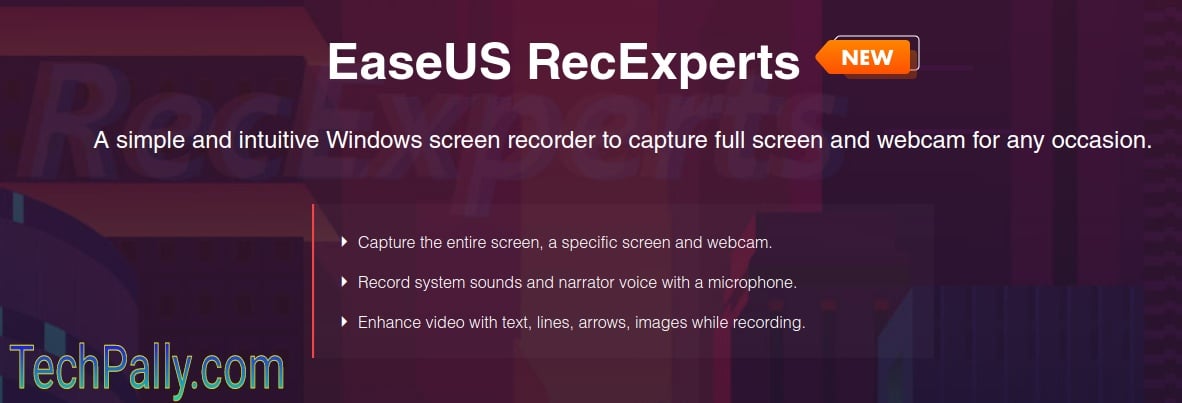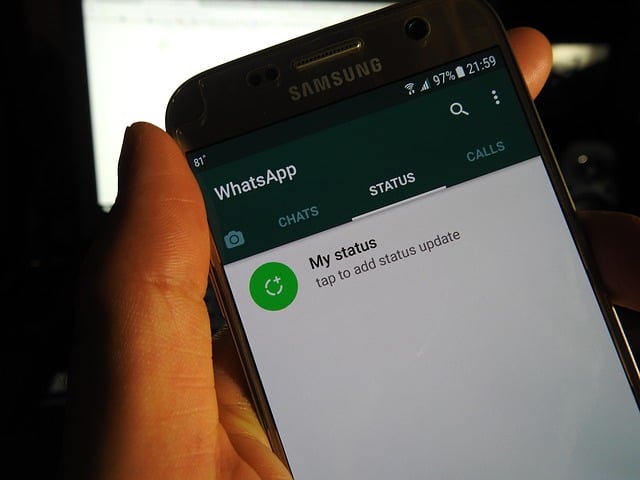Best Free Screen Recorder for PC – EaseUS RecExperts

Whether you run a business online or offline, once you have an official website for a business, then an explainer video can help clients to easily navigate your website.
An explainer video where you use a screen recording software like the EaseUS RecExperts to capture your computer screen as you navigate your site can really be a great help.
Screen recording applications are not only used to capture computer screen to make an explainer video alone, it can also be used to record a meeting, online courses, gaming sessions.
Another advantage of a screen capture tool is the ability to record streaming content that you are not allowed to download.
Best Free Screen Recorder for PC
There are hundreds of screen recording software with the freemium model online, but if you want a powerful screen recording software for PC, you should try EaseUS RecExperts.
You can easily capture any area of your computer screen: Just select the area or capture the whole screen.
There are four options you can choose from here.
- Full Screen
- Select Region
- Fixed Region
- Lock Window
You can record both audio and video at the same time: Simply allow the program to access your computer microphone, and the software will record your voice or music you play in the background as it’s recording the screen.
One of the standouts of EaseUS RecExperts is the capacity to record your PC webcam, therefore, you can be live on the screen.
This increases the engagement of your audience as they feel connected and know the person behind the video, not just a robot talking.
To my gamer friends, Recexperts is the windows screen recorder for high-quality video games, both 2D and 3D games in 4Kuntra high definition resolution.
Key highlights
EaseUS RecExperts screen recorder offers the following features in its premium version
- Screen recording
- Audio recording
- Collaboration
- Image Editing
- Video Editing
- Social Network Sharing
- Video Annotations
How to Use EaseUS RecExperts Screen recording Software
RecExperts works best on Windows 7, 8, and Windows 10 operating system and you can try the free trial.
However, the features are limited in the free trial but trust me, you can try the full version for less than $20.
Once you download the software successfully, check your file folder to run the application.
Congratulations, the app is now installed. You can now go to the settings to set your preference.
You can set the format you want to save your audio recording as well as the video.
You can also set the quality of the encoding features.
You can set whether you want the mouse movement to appear on the screen or not.
You can also use shortcuts to execute actions while you capture your computer screen.
Anytime you can want to screen record, just tap the REC button, that’s all.
You can use the timer to set the screen recording to start after specified seconds, for example, after 5 seconds, 1o seconds, etc.
This will help you to get relaxed and composed before starting the screen recording.
Similarly, you can use the auto-stop feature to end the recording. This is important if you don’t want the video to exceed your set time.
Once you stopped the recording, your video will be saved automatically under the video list.
From the folder, you can select your file and play it.
Pricing
One of the most important factors people consider before purchasing software is the price.
EaseUS RecExperts pricing is fairly competitive in my opinion, not the cheapest but of course not expensive.
The one-month subscription goes for just $19.95, while you can save a few dollars when you purchase a year subscription at $49.95
For a lifetime subscription, the price is $69.95, that’s cool if you screen record regular and you get all the features and updated features in the future.
Conclusion
The need for screen recording has increased in recent times.
Your visitors want to get answers to the questions in their minds within a few seconds.
Therefore, offering a video that explains how to interact with your website is very essential.
With screen recording software, you can do that easily, it’s a no-brainer.