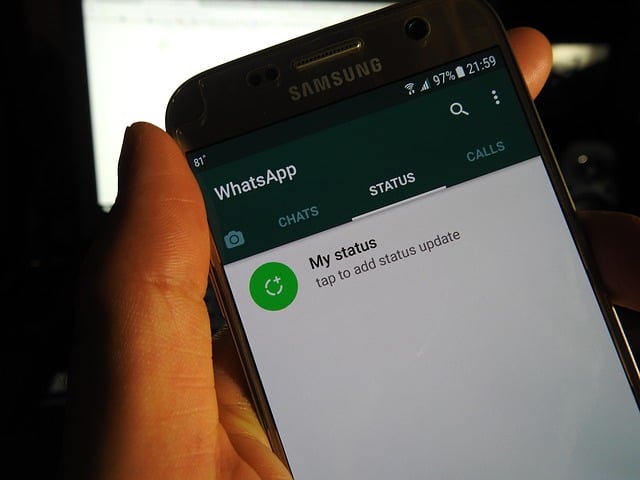Android memory management Apk Apps Download Fast
Does your android phone device freeze, drain juice (battery) than usual, power off and on independently or unable to install or run apps/softwares smoothly? Does its system stops intermittently or is it extremely slow or lags carrying out rudimentary operations? All of these and more are likely (partly or wholly) related to some sort of phone memory management on mobile phones. Phone Memory can be likened to a house where needed items are stored for immediate or future uses but unlike the physical storage where tangible items are stored, the virtual one stores data. While the user of a device has his/her own share of permissions to store data, the device also permits itself to store data on its memory independently which brings us to types of memory.
We broadly have two types of memory namely the RAM (random access memory) and ROM (read only memory). The RAM temporarily stores data for immediate use by the phone device and almost exclusive to the device itself, the phone user can not access it. On the other hand, the ROM is more like a device’s internal storage where data can be stored permanently by device or user. On a RAM, data stored is lost when device powers off while the ROM is the direct opposite. Whether RAM or ROM, the memory of a device needs some sort of management or control for it to function optimally. This is where some apps/softwares come in, we are going to focus on those for android mobile devices but while we are on it, just grab a glass of wine and read through.
Greenify, this is an application that is powered by OASIS FENG based in China. the size of which varies according to the phone used. This app helps in detecting and hibernating battery and RAM draining apps running in the background. It supports both rooted and non-rooted phones but rooting unlocks more advanced functionalities of the app. While it’s only limited to hibernating third party apps, there is an experimental feature of doing same to system apps which is available to its pro version users. The app save users’ material time to go to individual application and force-stop as the whole process is automated and as expected, very swift. It has 5,000,000- 10,000,000 downloads to its name and the coolest of all, it’s Free.
DU battery saver, offered by Hongkong-based DU Apps Studio, is a free app on the play store which among other things, saves phone’s juice from arbitrary consumption by other apps. It identifies and warns of applications leeching a device resources like CPU or RAM for users to check with just a tap. It also values how much of those resources individual application consumes and how much of it will be saved by taking the singular action of taping a designated botton.
It also monitors temperature of host devices and warns appropriately of any danger in that respect and has a charge-boosting technology as well. From the feedbacks so far, it’s perhaps very effective. It’s also apt to mention that the developers also sponsor another similar app , DU speed booster, which can be very complementary in dealing with defiant apps. It cleans junks, manage applications in storage, boost memory or games and has an inbuilt antivirus. It also features overlapping functions like phone cooling and charge boosting.
ES file explorer, which is offered by ES Global, it’s 8.2 megabytes by size and supports devices running on android 4 upward. This app offers some pretty cool features of which I’m just gonna give a brief rundown. It can perfectly substitute your stock file manager but with more advanced features than others, like, opening almost any file type , compress and decompress specific types like ZIP and RAR fille cloud storage with support for Dropbox, Google drive, Amazon platforms, enables users to remotely browse files from their PCs, analyzes whole system to identify duplicated ,redundant, heavy and junk files in a matter of seconds and a host of other amazing possibilities. Its current ddownload figure is hovering between 100,000,000-500,000,000 making it the most downloaded on the list.