Keep2Share Search Engine for File Search, Upload and Download
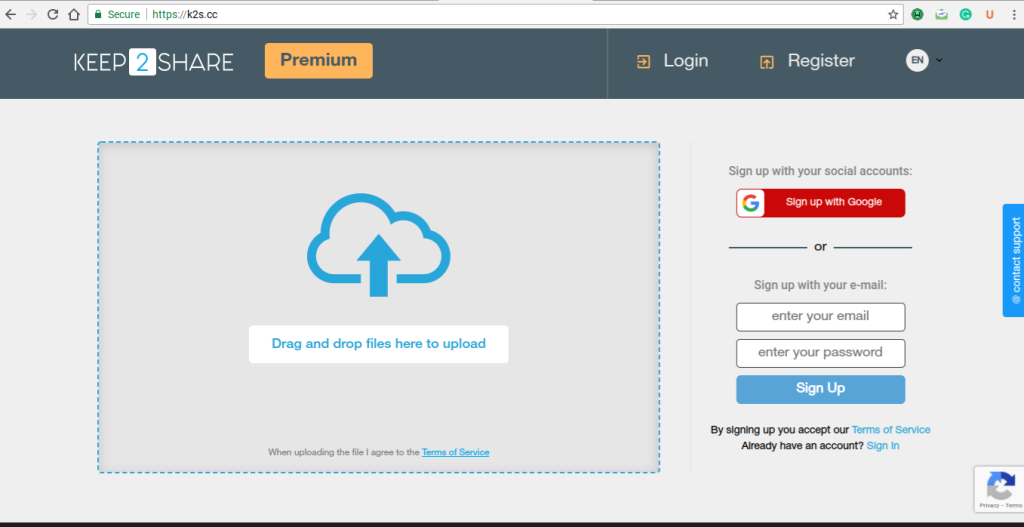
Search engine sites are a go-to place to search all kinds of information on the internet, but there are other search engines for a specific type of data.
There are search engines for music, videos, PDFs, Presentations, and other forms of files. Most of these search engine sites are user-generated, and sometimes privacy-protected.
Some of them are Mediafire, SearchFiles, Mega, Rapidgator, and Keep2Share.
What is Keep2Share Search Engine?
Keep2Share, also written as Keep to share, or in short, K2S is an easy-to-use search engine to find music and videos
The Keep2share search engine is one of the best places to find any media file conveniently. The user interface is not good enough, but it’s a wonderful search tool to watch quality movies and videos online in your home.
K2S is mostly used to watch and download movies. With the premium accounts, you can gain access to millions of videos and download and watch interesting movies in HD, 4K, and 8K quality standards.
K2S is a good video search tool to get videos from C4S, Onlyfans, ManyVid, and others, and you can enjoy the premium subscription free for 3 days, then you would be charged after it ends.
Keep2Share Search Engine Features
The official site has a .cc extension, and before you can use K2S, you need to sign up for a free account with your email or social media account.
Is Keep 2 Share Easy to use?
It’s easy to register an account on K2S, a little data is required and you can sign up with your Facebook account.
To upload your media file, you can use the drag-and-drop feature or click the upload button and pick the file from your device.
If you want to download a media file, you can search for the name of the file or enter a similar keyword to get related suggestions.
If you’re a premium pro member, you can share your files with the public, keep them private or share them with premium members only.
Keep2Share Plans and Costs
There are 3 types of accounts, the first is free with basic services, while the other 2 accounts are premium with advanced features.
Freemium Member
A freemium user is limited to 1 download per session, a maximum of 1-gigabyte file download, low storage capacity, and 10 gigabytes of download traffic.
The download speed is also slow, about 50kb per second, and your files can also stay on the K2S server for a maximum period of 30 days.
Premium account
With the premium account, you would be able to upload, watch, and download your favorite videos online with a few more features than the freemium account.
Your downloaded files can stay on their server for 3 months, the file storage capacity is 50GB, and the subscription is about $20 per month, while the quarterly and yearly subscriptions at $16.65 and $10.83 per month respectively.
You can upgrade your account whenever you want. And if you don’t want to continue your subscription, you can cancel it before it elapses to prevent recurring charges on your credit card.
Premium Pro
More storage is allotted for premium pro members, up to 60GB, uploading and downloading files is faster, and parallel file downloading, and anonymous download are added features of this package.
You would also be able to download and use file download accelerators like IDM, Download Accelerator Plus, and the popular Jdownloader, virus scanner, and also resume downloading when the network fails.
For any of the premium subscriptions, you can pay with your credit cards, PayPal, Apple pay, and Crypto.
If you have a working promo code to enjoy more days on your premium package, you can copy the code and paste it to the activation page, and activate it to have more days on your account.
It is safe to download files from Keep2Share if you have a premium account that allows you to run a virus scanner on the file you intend to download.
K2S offers cloud storage to keep your uploaded files, and you can also mark your file as private and keep it out of search results.
How to download Keep2Share videos
What you need to download K2S videos from the Keep2Share search engine is to install the K2S downloader on your device.
To start downloading any video, launch the downloader, visit the Keep2share website, search for the video you want, click the result, and copy the link of the chosen video you want to download.
Use antivirus to scan the file to know if the download link is legit and not corrupted with a virus, paste the link to the K2S downloader and click the start button to download it.
Drawbacks of Keep2Share Video Search Engine
There’s much need for improvement to Keep2Search as a file-sharing service and tool in terms of UI, UX, security, and features.
Keep2Share file-sharing service is browser-based, there is no mobile or desktop app to use to access their services.
It’s impossible to synchronize your data, and there are no security measures such as end-to-end encryption and 2FA to keep user accounts more secure.







