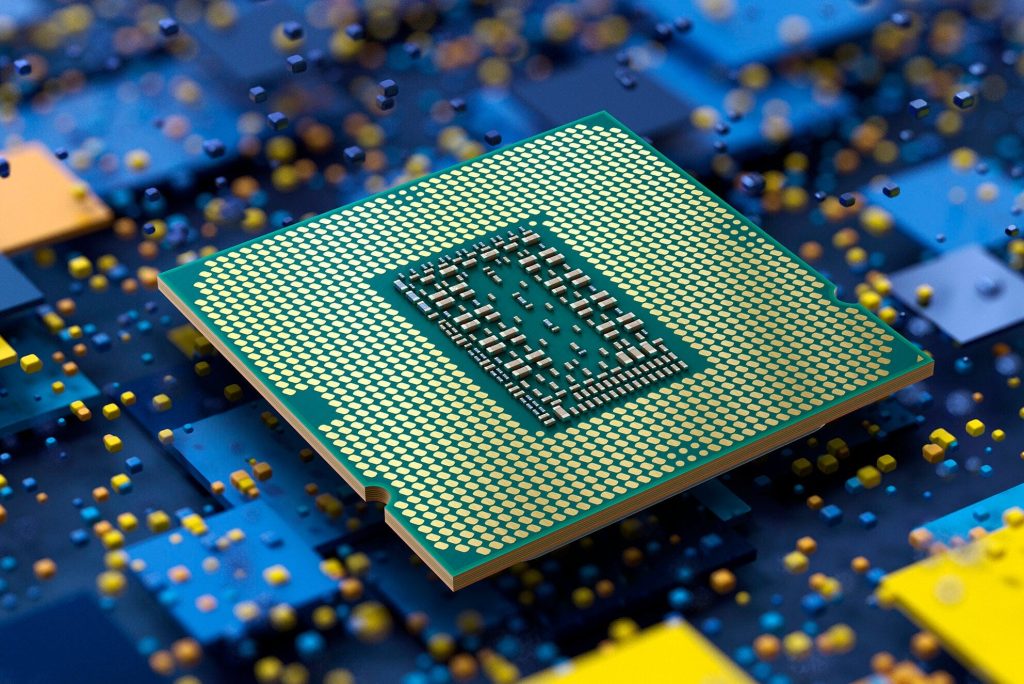How to Improve your CPU Processor Performance

When you have the concept that, overclocking on computers to increase performance only corresponds to users that are obsessed with speed and effectiveness, well, we want to comment that, using tools like overclocking can also represent an adjustment in favour of your pocket.
In this post, we present the correct methodology to perform effective overclocking. Note that Overclocking has several functions.
First of all, the improvement in system performance is up to 10%, as well as the extension of software licenses; Whether you are a gamer, YouTuber or web developer, it is worth mentioning that this application is a free and open license for any laptop or desktop.
Overlocking
Overclocking, in other words, is a necessary process to adjust various types of programs on your computers so that it can run much faster than the specifications envisaged by the manufacturer.
In general, it makes use of configurations types like UEFI BIOS motherboard.
AMD
Note that, not all processors can be overlocked, in some types, AMD work great, however, the intel processors are not as fortunate as they have been overprotected so that some of their functional components cannot be altered.
This type of procedure is not recommended for the whole world, the configuration on a motherboard can cause ups and downs in the temperature of your computer, causing it to stop working or in the worst case, causing it to stop working. Reading this tutorial now, you’re doing so under your responsibility.
When you start your computer, you must press F2 or delete to enter the BIOS. I’ve tried it with a computer processor on a base frequency of GHz (4,000 MHz).
It is also equipped with a Max Turbo function that increases the speed to 4.2 GHz when needed.
The step you have to follow is to press F7 to switch to the advanced mode, this menu will remain much of the time.
On the right side of the screen is a window with additional settings, such as processor time and speed.
In this menu, you can adjust the relationship between these features to achieve a faster CPU frequency.
At present, some plates can be equipped with series of configurations that allow making an overclocking in an agile and without any time, it is only a matter of switching to manual, this allows access to the base clock, where you can manipulate the frequency to your liking by accelerating the performance.
It allows you to adjust the multiplier, and like manual controls, it allows you to change the multiplier frequency, this setting can be applied to any processor or in the fortuitous case of multi-core processors to all of them.
Now that you know some of the overclocking features, you should make the right decisions about a modification of the processor’s generic performance.
Remember that each processor is unique, so there are no standard configurations for each one of them.
The idea of overclocking is to improve the processor performance without leading to the high temperature of the computer.
The recommendations are simple, first, you have to make a reference test and then increase the frequencies, to understand the line voltages, the temperature and of course the speed.
It is recommended to make an almost minimum increase ie, about 0.2 GHz and restart the equipment, if this remains stable, you can continue increasing until the computer itself performs warnings on the voltage or the processor temperature.
Overclocking processes can be laborious but to do them correctly, they can represent a great advantage, and because they do not make the most of the processor’s performance.
How to increase your CPU performance (overclocking)
Steps to Overclock correctly
When you start the computer, you must press F2 or delete to enter the BIOS.
From the one I used as a case study, the processor works on a base frequency of GHz (4,000 MHz).
It is also equipped with a Max Turbo function that increases the speed to 4.2 GHz when needed.
The step you have to follow is to press F7 to switch to the advanced mode, this menu will remain much of the time.
On the right side of the screen is a window with additional settings such as processor time and speed.
Just as you see in the picture below. In this menu, you can adjust the relationship between these features to achieve a faster CPU frequency.
Manual control
At present, some plates can be equipped with series of configurations that allow making overclocking quickly and without wasting much time.
It is only a matter of switching from automatic to manual, where you can manipulate the frequency to your liking by accelerating the performance.
CPU Core ratio
Allows you to adjust the multiplier, and like manual controls, it allows you to change the multiplier frequency, this setting can be applied to any processor or in the fortuitous case of multi-core processors to all of them.