How to make Android & iPhone says who’s Calling you and Reading SMS with Apps
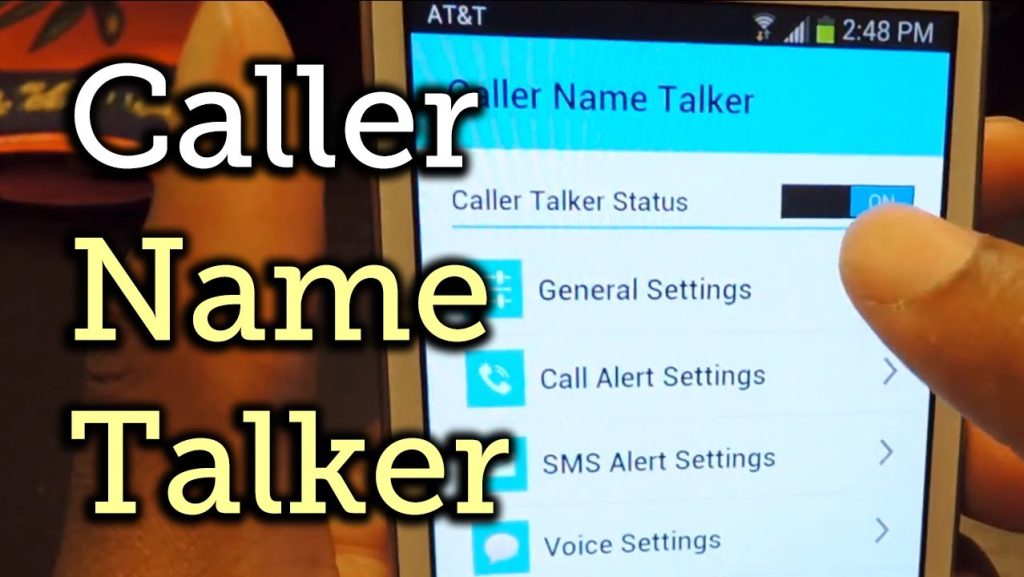
If you want to make your phone says who’s calling you, you can go to your phone settings, tap accessibility and activate this feature.
However, there are phones that do not have this feature, don’t worry, apps will do just that.
Caller Name and SMS Announcer App is an app to announce the name of a caller on an incoming call, developed by MobMatrix Apps.
Sometimes you’re so busy that you can not pick up all calls especially when you’re on serious assignment but there are some calls you can not wait a minute before you answer them quickly.
This loud caller name announcer helps you to identity important calls such as calls coming from your doctor, lawyer, parents, business associates etc.
It will announce to you the name of the caller immediately your phone tries to ring on an incoming call.
Then you can quickly know who’s right there putting a call across to you and you can tell if it’s important to speak with the person at that particular time.
You can as well set a custom ringtone to the caller name for incoming calls and SMS.
But, it will not announce any name when it’s an SMS but making a custom ringtone for message you receive regularly from a specific sender is enough to know when you receive SMS from the same source.
This will avoiding those marketing driven sms alerts and robocalls from Telecom operators.
There’s also an option to enable the app to read out text message and you listen to it without touching the phone.
This caller name talking application has different versions for your phone and operating system.
It is compatible with android, iPad, iPhone and others.
Simply download the announcer app from respective store and install in your smartphone.
After installation, adjust the default settings according to your preference and you’re good to go.
You can also change the language of the Call and SMS announcer in the speech setting to any language.
Presently, it supports different languages including Russian, German, Chinese, Spanish, French, Italian, Japanese, Portuguese.
Simply adjust the speed in which the text is read so that you can grasp every line of words with just a click of a button.
This caller name announcer app is not that popular compared to its competitive apps it works great on any android version 2.3 or above.
It’s lightweight in size as it does not occupy much memory space and without much ads display too.
You can even set notification on the app, activate it to work on other call and sms apps on your phone.
Caller Name Talker App is also another fantastic popular caller name speaker developed by Passionate Androiden app.
This app has over 10,000,000 users and I doff my hat for the pro caller name announcer.
It can access your phone contacts and announce a caller name and SMS sender to you.
It has other quality features like, reading out messages from Gmail, WhatsApp, Wechat, IMO.
You can set the app to either read part of the message as notification or read the whole message.
This particular app will also alert you when your phone battery is almost down.
You don’t need to bother yourself on losing important calls or responding to important messages promptly here.
The free to use loud caller name speaker is built to cater for user experience as it stands out from other apps.
Especially with its voice command feature using android text-to-speech to control the app.
Your ability to choose more languages if you can’t read English effectively.
Some other languages added areArabic, Hindi, Vietnamese, Catalan, Czech, Polish, Persian, Japanese.
Other things you can do with the app are the following..
- Adjusting the volume of the caller name speaker to low or high
- Setting the app to repeat the caller name and the time interval to repeat the name
- Stopping the app from repeating the name of the caller by shaking your phone
- Setting customized alert ringtone and customized sms sender alert and many others.
Caller Name Talker App is another Indian app that’s developed by App Basic in Hyderabad.
What it simply does is not different from other caller name talker and it’s simple to use.
It announces the name of caller, read text messages or alert you of the sms sender and uses both Google text-to-speech and android text-to-speech
This app can be used with an android phone that does not have the text to speech feature.
You can easily differentiate between calls from your contact list and calls from unknown phone numbers as the app simply read calls that are not from your phone book as unknown.
The app also functions as call and sms security app as it’s capable to block caller name and SMS sender name.
You can download the caller name free speaker latest version on your android 2.3 or higher.
Once you do that, install and customize it simply using Enable/ Disable command and Turn On/ Turn Off command to adjust almost all settings.






