How Many of these IT Networking Terms do you Know?
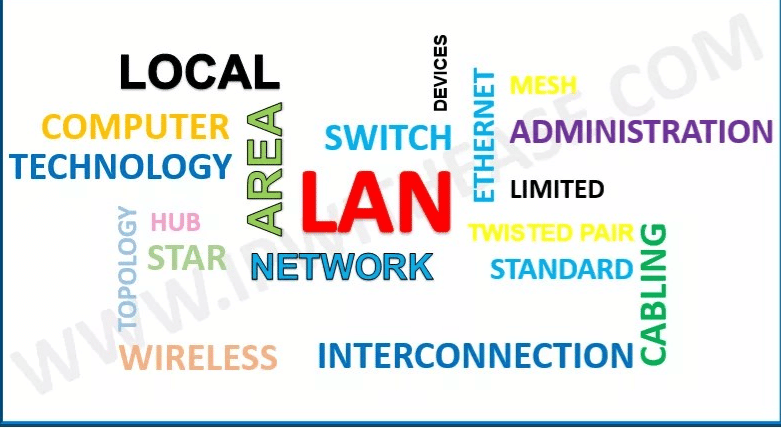
IT networking is a complex area that can take years to get to grips with – not least because of the sheer amount of jargon and acronyms you’ll come across reading through anything to do with the subject.
So, the question is – how much of that IT networking jargons are you familiar with?
IT Terms you should Know
Here, we’ve detailed XX of the most popular networking terms as well as a few links that’ll get you fully up to speed with some of the less well-known concepts.
Device
The device is the term used to describe virtually any piece of technology on your network.
For instance, your laptop is a device – as is your company’s mail server, your mobile phone when you connect to the network either remotely or through Wi-Fi, and your office printers.
LAN
A LAN is a ‘Local Area Network’ – a series of devices that are connected locally but not necessarily connected to the internet or any other devices in other geographical locations.
WAN
WAN stands for ‘Wide Area Network’ and describes a series of devices that are connected – creating a LAN – which are then connected to devices in another area, generally over a rented telecommunications line.
Ethernet
Ethernet is a connection type that’s long been favored by IT networking technicians.
Ethernet usually cables delivers data between devices far quicker than a wireless connection.
Firewall
A firewall is a network application or device that’s designed to monitor the data that passes to and from your LAN.
In essence, it takes a glance at the data, decides whether or not it’s safe – then handles it accordingly.
Bandwidth
The bandwidth of a network is a description of how much data it can handle at any given moment.
The higher the bandwidth, the less likely you are to experience any deterioration of data quality as a result of latency issues.
Router
A router is used to identify data packets and decide where in your network they need to be sent.
Often, a router will be referred to as a ‘gateway’ and will receive internet data through an ethernet cable, then forward it either through further ethernet cables or wirelessly.
SaaS
SaaS is short for ‘Software as a Service – a subscription model for the use of applications where once only upfront license purchases were available.
The ‘as a Service’ model extends to other network requirements too, including development platforms (PaaS) and items of infrastructure such as storage and email servers (IaaS).
Latency
The term ‘latency’ is used to describe the momentary delay between data being requested, then sent, and received.
Latency is generally due to the method of communication between two devices – which often has to span enormous distances.
The higher any latency figure is, the longer the data is taking to travel.
Increased latency can lead to bottlenecks in data, and sometimes causes data loss, leading to reduced quality data being received.
ISP
An ISP is an Internet Service Provider – the company that provides the internet connection and leased lines servicing a property.
Some examples of Internet Service Providers would include AT&T, Verizon, Comcast, Sky, and Virgin Media.
SD WAN
SD-WAN is a control overlay that allows remote access and management of a WAN.
An SD-WAN system is designed in such a way that it allows centralized control of a huge variety of devices – even if they don’t share a common access method or networking language.
Data Packet
When data is transferred between devices, it is broken down into tiny ‘data packets’ that allow for transmission over connecting infrastructure.
When the data reaches its destination, the shared protocol allows for it to be reassembled into overall data that can be understood by the receiving application.
Protocol
A protocol is a shared ‘language’ that devices use.
Because data must be broken down to be transmitted, the sending device needs to break the information down in a way that can be understood and reassembled by the receiving device or application.
Port
When different devices try to talk to one another over a network, they must specify a port to or from which data is received or sent.
This allows data to be sent over the network in a way that makes it clear where it should land.
Application
An application is often referred to as a ‘program’ but actually, it’s a little different.
A program is the technical part of an application that performs a specific task behind the scenes.
An application being a glossy user-friendly interface that presents the information.
Examples of well-known applications would include Microsoft’s Word and Excel products.
MAC address
A MAC address is a unique number that can identify any device in the world.
Each MAC address is different – and will only ever be designated once. As such, MAC addresses can never change – unlike IP Addresses which can.
Throughput
A ‘throughput’ figure is a way of measuring how much data is traveling over any connection at any given time.
Rather than just measuring the overall volume of data, a throughput calculation will help you understand how much data is successfully being delivered – usually measured in bits per second or sometimes as data packets per second.
CoS
CoS is short for Class of Service. CoS describes how network devices can sort data in terms of priority.
What’s considered essential by your business may be different from other companies.
For instance, you may need to make sure your payment network is up at all times – meaning data between applications that handle this function will be delivered before other, non-priority data is passed along the network.
IP Address
An IP Address is a code that’s applied to devices on your network as a way of identifying them.
This numerical or alpha-numerical value allows other devices to understand where data should be sent.






